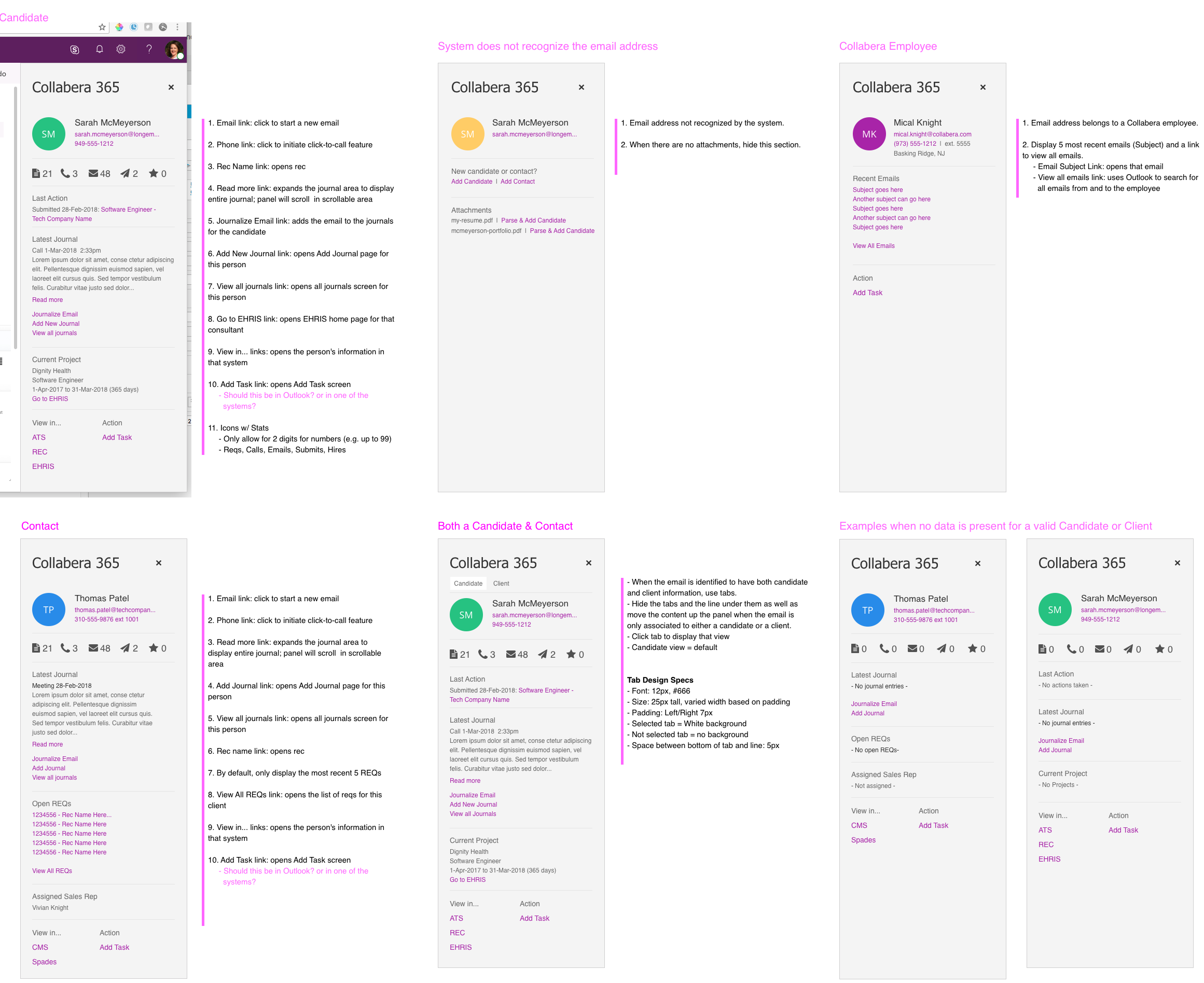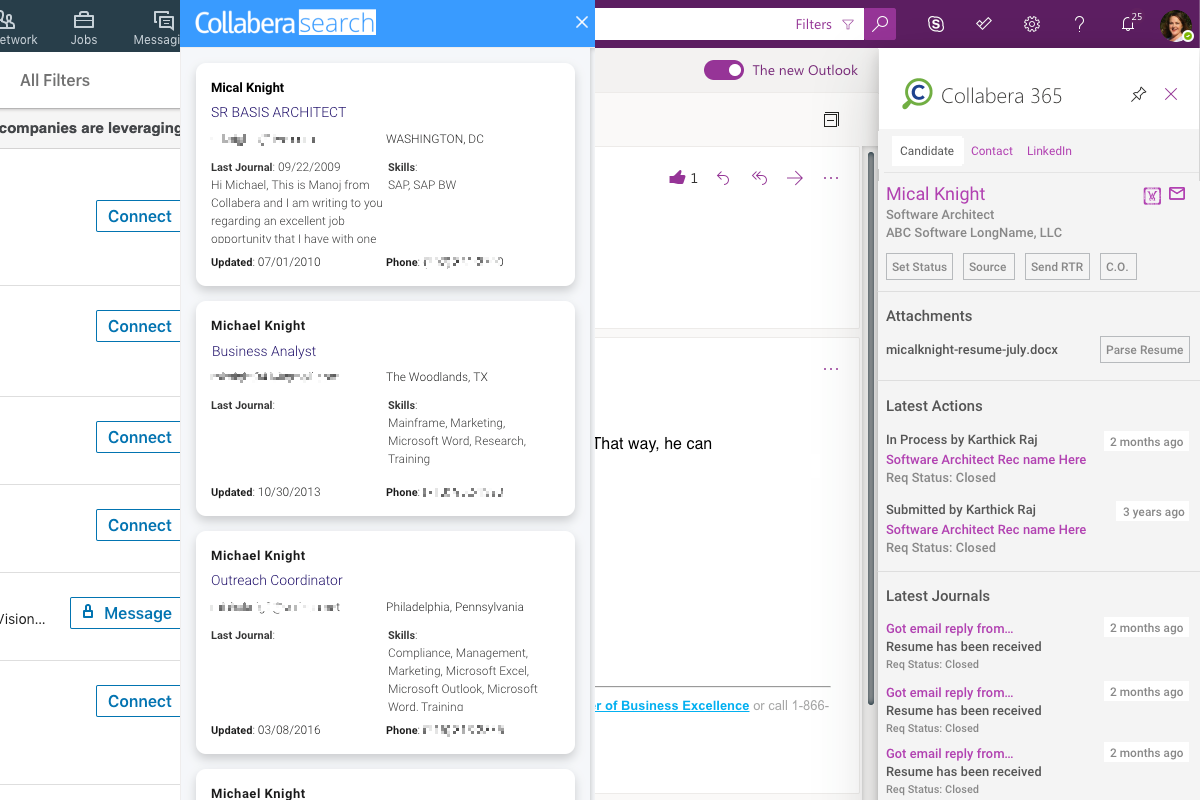Smart Integrations
Integrated solution for recruiters and account managers to view, take action, and jump directly into the Collabera systems. Recruiters and account managers almost primarily use their email as their main tool for business. Rather than reinvent the wheel within our own internal systems, we brought those systems, data, and quick actions to them.
Collabera 365 integrates directly with Collabera’s internal systems to link directly to candidate and client profiles but also brings in contextual data and statistics so the user can see at a glance vital information.
Results
- Viewing Candidate or Client details reduced to less than 10 seconds from over 6 minutes
- Rules of Engagement were followed more often
- User delight was greatly improved as they were elated at how simple and useful the tools made their daily tasks
My Role
Researcher + Design Director
Team + Stakeholders
CTO, Developer, Data Architect, VP of Direct Hire Recruiting, Account Managers, Recruiters, and Sourcers
Research
Observation + Interviews- 7 users: 2 recruiters, 2 account managers, and 3 hybrid users (account manager + recruiter or “full desk”)
- Watched how they worked, jumping back and forth between internal systems, Outlook, and their primary recruiting sources (e.g. LinkedIn, Github, etc.)
- Identified primary tasks within each tool
- Inquired about the “why” for each task and level of importance
Brainstorm and Feedback Sessions
I used this time to get ideas from the business and users, to confirm design assumptions through user reviews and iterate accordingly.
What I learned...
- The internal systems lacked the wealth of updated data available on external websites.
- In a highly-competitive sales atmosphere, time is of the essence and up-to-date data on clients and candidates is paramount to adhere to the rules of engagement (RoE) within the organization. For instance, RoE is in place to protect the brand so as not to annoy clients, consultants, and candidates with too many phone calls from a variety of contacts within the organization; a recruiter “owns” that candidate for a predefined time as soon as they start working with them.
- To adhere to the RoE, users would have a time-consuming research process to find the client, candidate, or consultant in the system after first finding them in external tools.
- Rather than manually jump between systems, make it incredibly simple to find information where they work.
Chrome Plug-in: Collabera Search
Search for a candidate or client in the company database from anywhere on the webWhile sourcing candidates or researching clients, the user can highlight a term, right click, select Collabera Search, and a panel with information slides from the right side to display relevant search results based on internal data. Clicking a card takes the user directly into the internal system for more information.
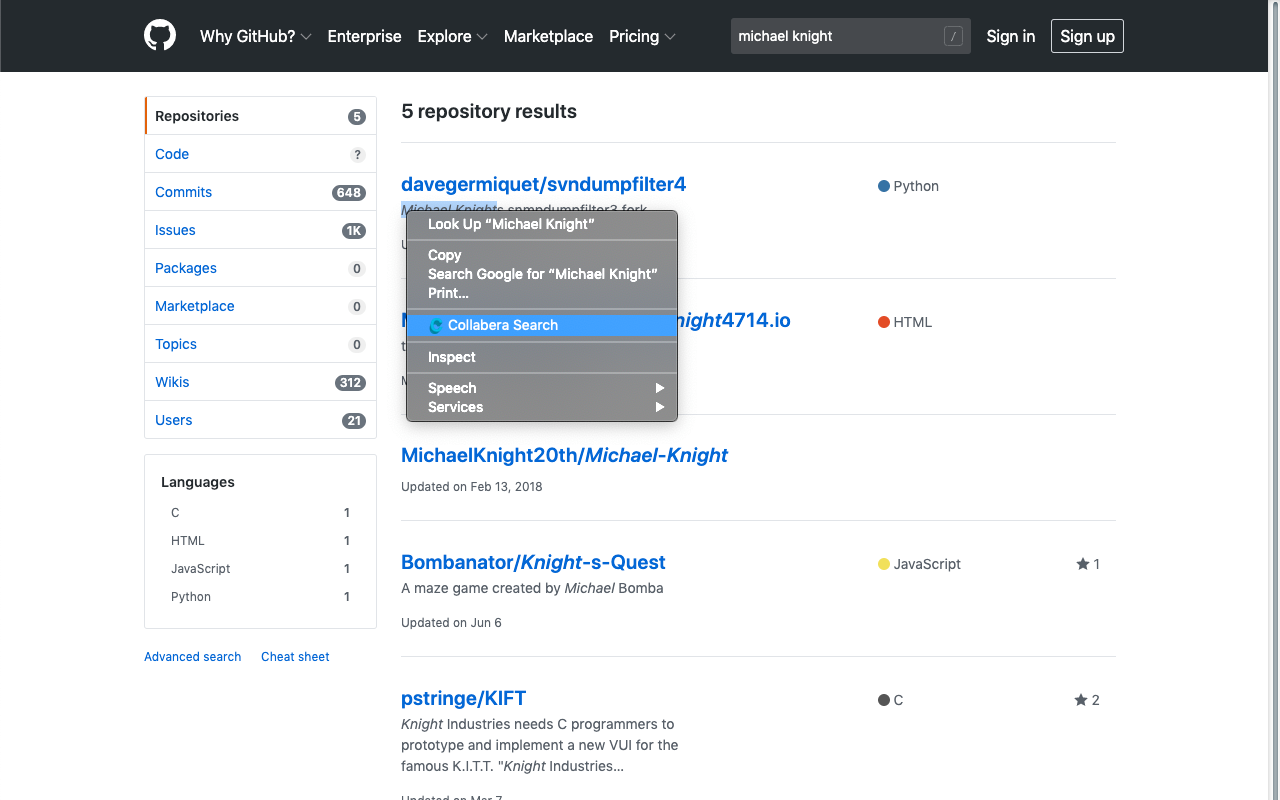
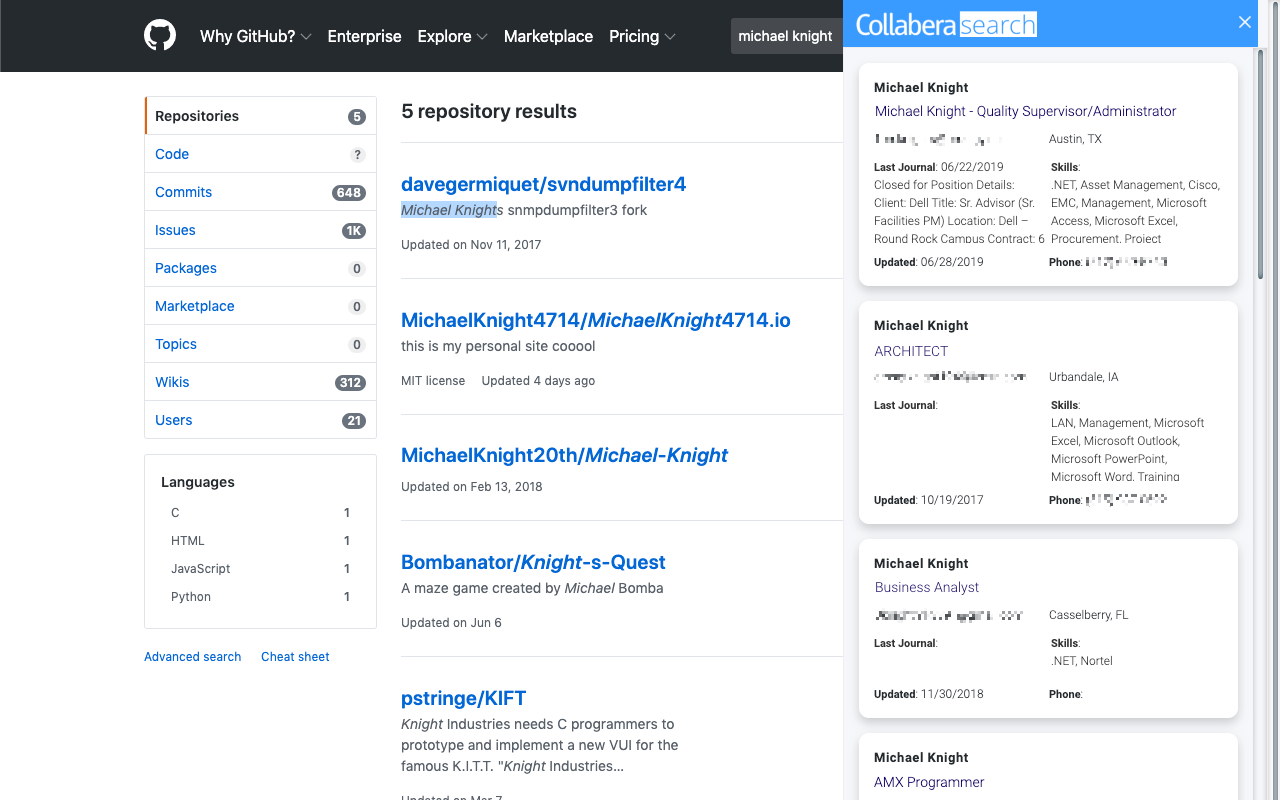

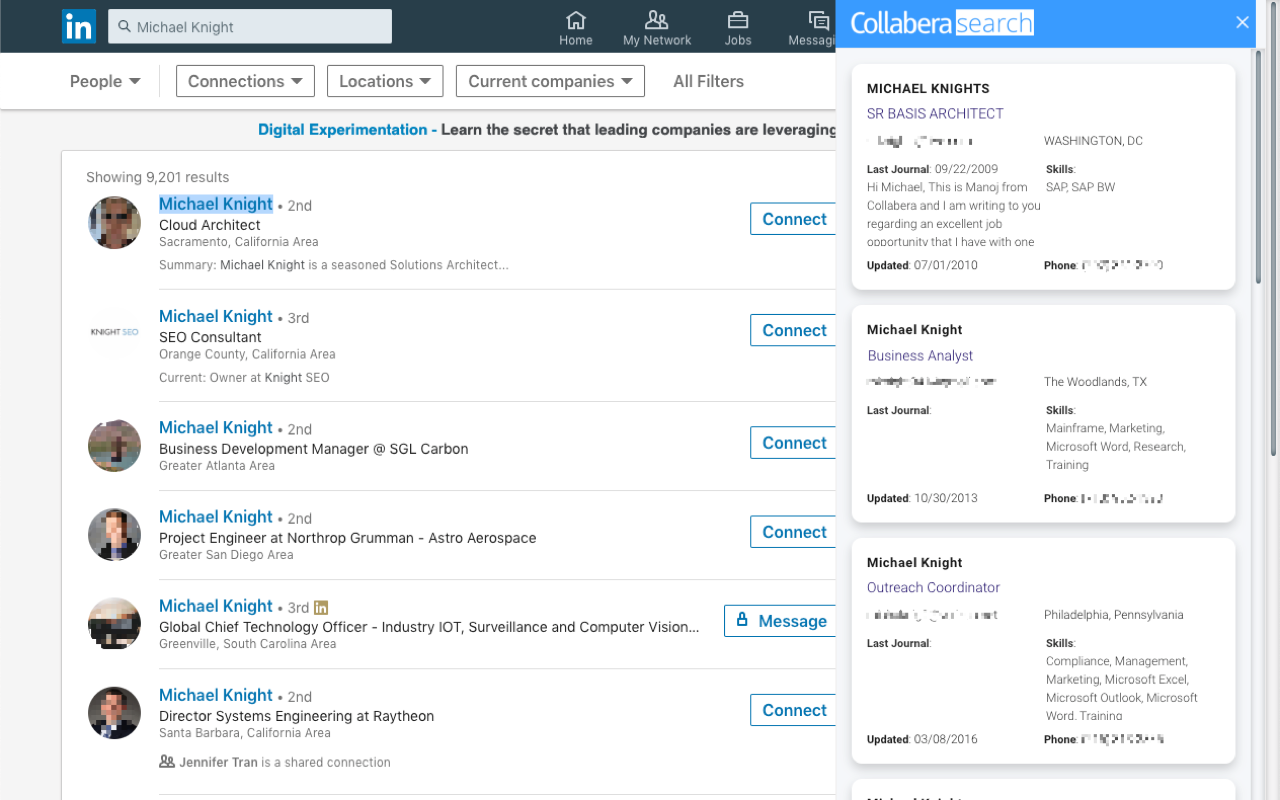
Outlook Integration: Collabera 365
Quickly see all relevant activity on a candidate or client and take action from within OutlookWhile viewing an email from a candidate, consultant, or client, the user clicks on an icon in the Outlook toolbar and a panel slides out from the right side of the browser or desktop application. Based on the “from” email address, the system finds the contact and displays data accordingly. The user can, at a glance, see the progress of the contact in the pipeline (icons + numbers), view the latest notes, take quick actions, or jump right into the internal system to view more information.